Talent Mobile App
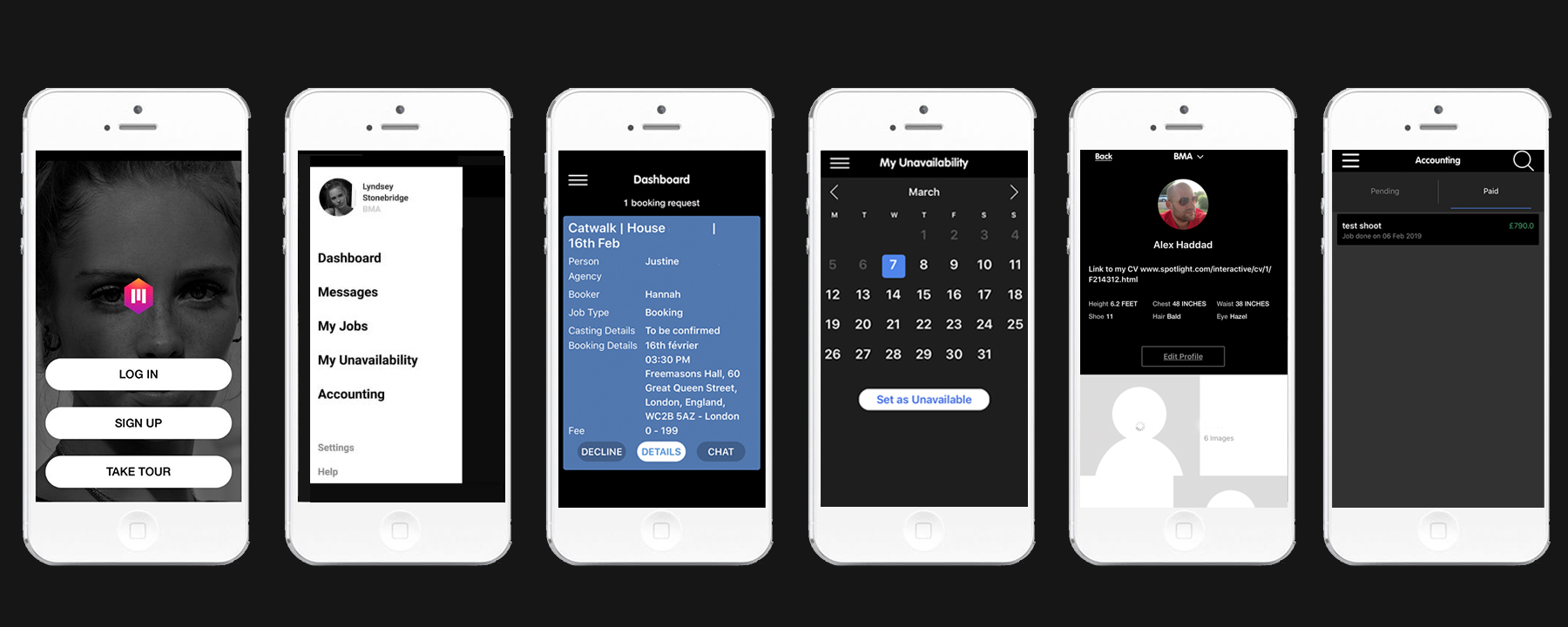
Dashboard
From the dashboard the user can see all pending job request, as well as any appointments which are still to happen.
Messages
Messages allows users to communicate with the agencies they are linked with. Agencies will send messages to confirm details about bookings and to check user’s availability. Users may receive notifications of new messages. If users click on the notification then they will be brought to the app.
Accounting
Accounting allows users to see an estimate of when they may be, or have been paid for each job. Any job that haven’t been paid for so far will appear under the ‘Pending’ section, along with an estimate of how much may be paid for that job.
Updating Profile:
Models can now update their profile; create portfolios, link portfolio to agencies and much more. You can edit and add a short intro about yourself, fill in hair, eye colour, shoe etc. Uploads does not link to your online portfolio. In case you forget to bring your book you can show client’s your album or images on the app.
My Unavailability
My Unavailability allows users to set when they are NOT available. By pressing on the day users are able to see what availability is currently set. Users can choose the start and end times that they are not available between. Pressing ‘Done’ then stores this availability and will update the Agency’s systems with this availability.
My Jobs
My jobs will show users a list of jobs. If the job hasn’t already been accepted or declined then users can press on the ‘Details’ button to view more details and accept the job, or ‘Decline’ button to confirm the user is unavailable for the job. Once a job has been accepted users can press on the View button to see more details about the job.
Setting
Settings allows users to edit details about yourself and the preferences for this app. To start linking the account to a new agency press on ‘Agencies’. From here they can enter the code the agency has given to them. This will then send their details to the agency for them to approve them and add to their books.
